You connect your Notion database, upload a document template with placeholders (in the format {{DATA_TYPE}}), then set up mapping — specify which fields from which columns of the database go into which placeholders — and finally get a ZIP archive of the generated documents.

Templotion
Generate documents from your Notion databases. Upload a Word template, connect your Notion database, set up mapping, and get a ZIP archive of ready-to-use documents
“"Your data — your control." That’s how the service works. Your Notion page URL and Notion API token are never stored — they are used only until the archive is generated. The uploaded template is also deleted immediately after the archive is generated. The generated archive can be deleted by you manually — we even made a separate button for that. If you don’t delete it yourself, the system will do it automatically within the current day. So nothing is stored on the server :) This applies to both the free and PRO versions — they work the same way.
Template format: the generator works exclusively with .docx files
Template sizes: the free service works with templates up to 20 Kb — that’s a few pages! The PRO service handles files up to 8 Mb.
Number of placeholders in a template: the free service showcases the PRO version by allowing you to generate documents with four variables. For example, document number, date, full name, and address, or name, date, amount, and product name — depending on the document. In the PRO version, the number of placeholders is unlimited.
Number of documents: PRO is required only if you need to generate 5 or more documents — up to 50 at once. If you just need to generate documents from up to four rows of your database, use the free version! There’s no need to create separate databases — the service will simply generate documents using the first four rows of your connected DB.
File names in the archive: in the free version, file names are simply the template name followed by a sequential number. In PRO you choose which column from your database will be used as the filenames in the archive — so you’re in control :) These can be dates, amounts, numbers, names — anything from your Notion database.
If you need more than 50 rows/documents: just contact us, and we’ll quickly arrange it for you
How to keep the database data formatting as in the template: the font, its color, and the placeholder size in the template = the font and size of the inserted data in place of placeholders
A Notion Database URL is the link to a database when you open it on a separate page, meaning it is not embedded inside a parent page.
To avoid confusion, the link looks like this:
https://www.notion.so/workspace/12345123451234512345123451234512, where
workspace - is the name of your workspace (this name is unique to each user), and
12345123451234512345123451234512 is a 32-character string that Notion adds as an identifier
The simplest way to copy the Notion Database URL is to open the required database using the “Open in full page” button and then copy the link from the browser:
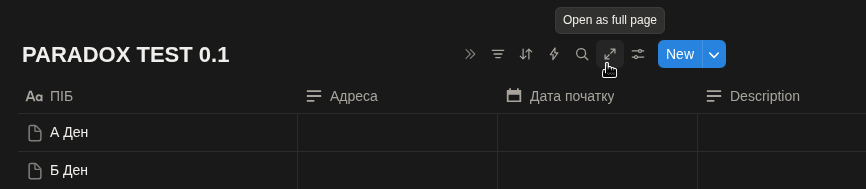
If after doing this your URL looks like this
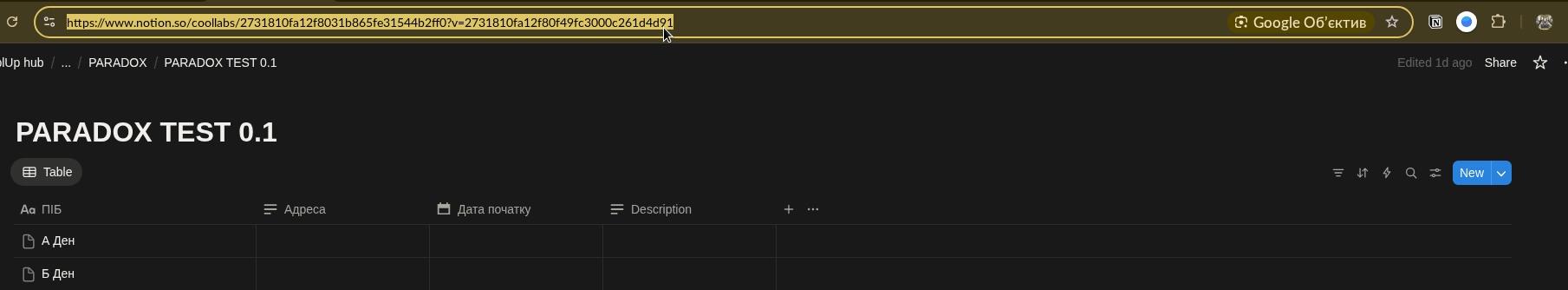
— feel free to copy it as is, it will also work, we’ve taken care of everything!
So, open your database in full page view, simply copy the address from the browser, and paste it into the Notion Database URL field
Notion API Token is a special access key that allows your Notion account to “communicate” with other services.
It is required to connect your Notion databases to our document generator.
🔒 This token is created only by you in your Notion account, it belongs solely to your account, and you can revoke it at any time.
How to get a Notion API Token?
- Open Notion Integrations↗
- Click + New integration.
- Enter a name (for example, Docs Maker), select your Notion workspace, and save the integration.
- In the configuration, select the database with your data for document generation and save the configuration.
- Open your database, find Connections and open Manage connections
- Go to Connections, find this integration, copy the token usingCopy internal integration token, and paste it into the generator field.
🔑 This token is what allows our service to read data from your database.
1
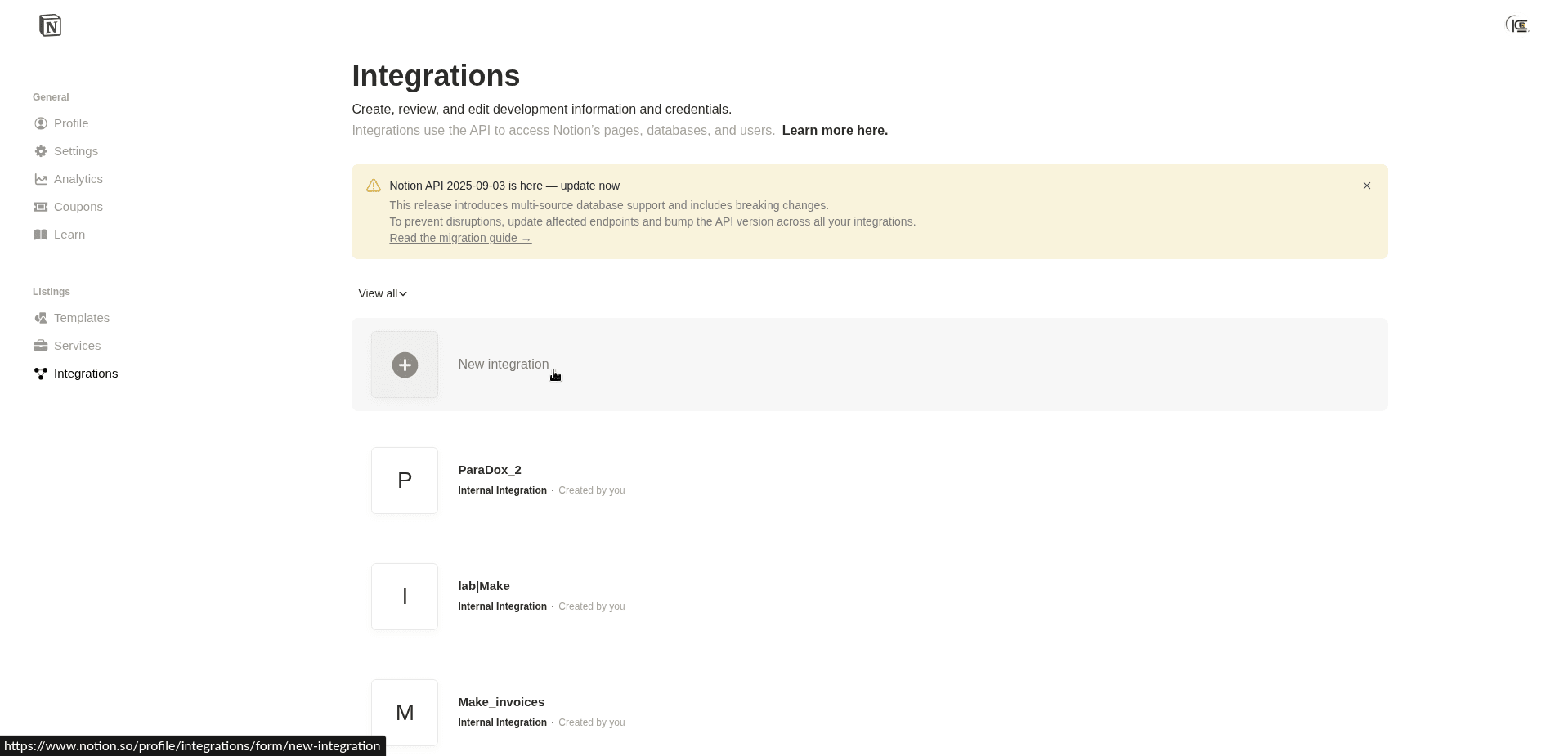
2
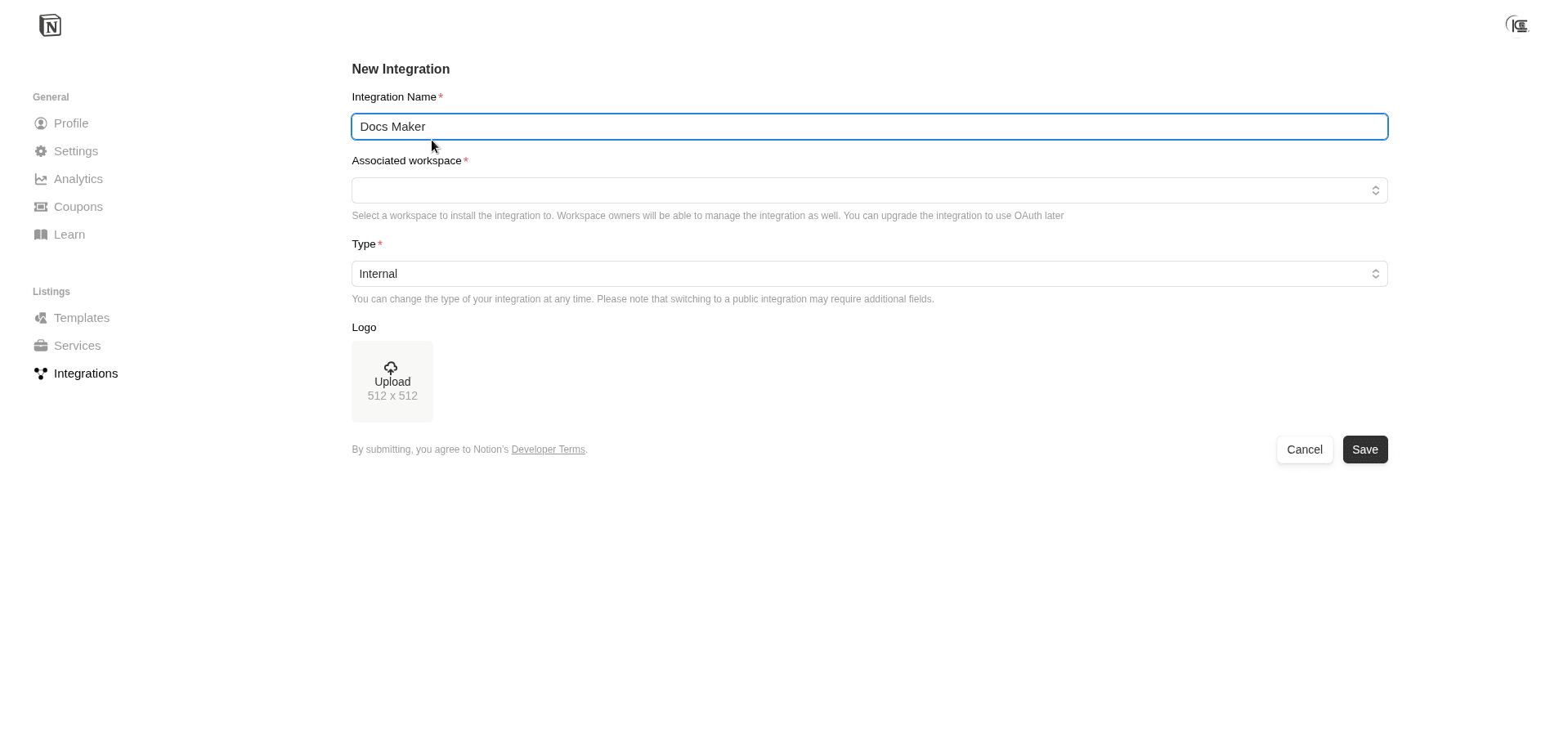
3
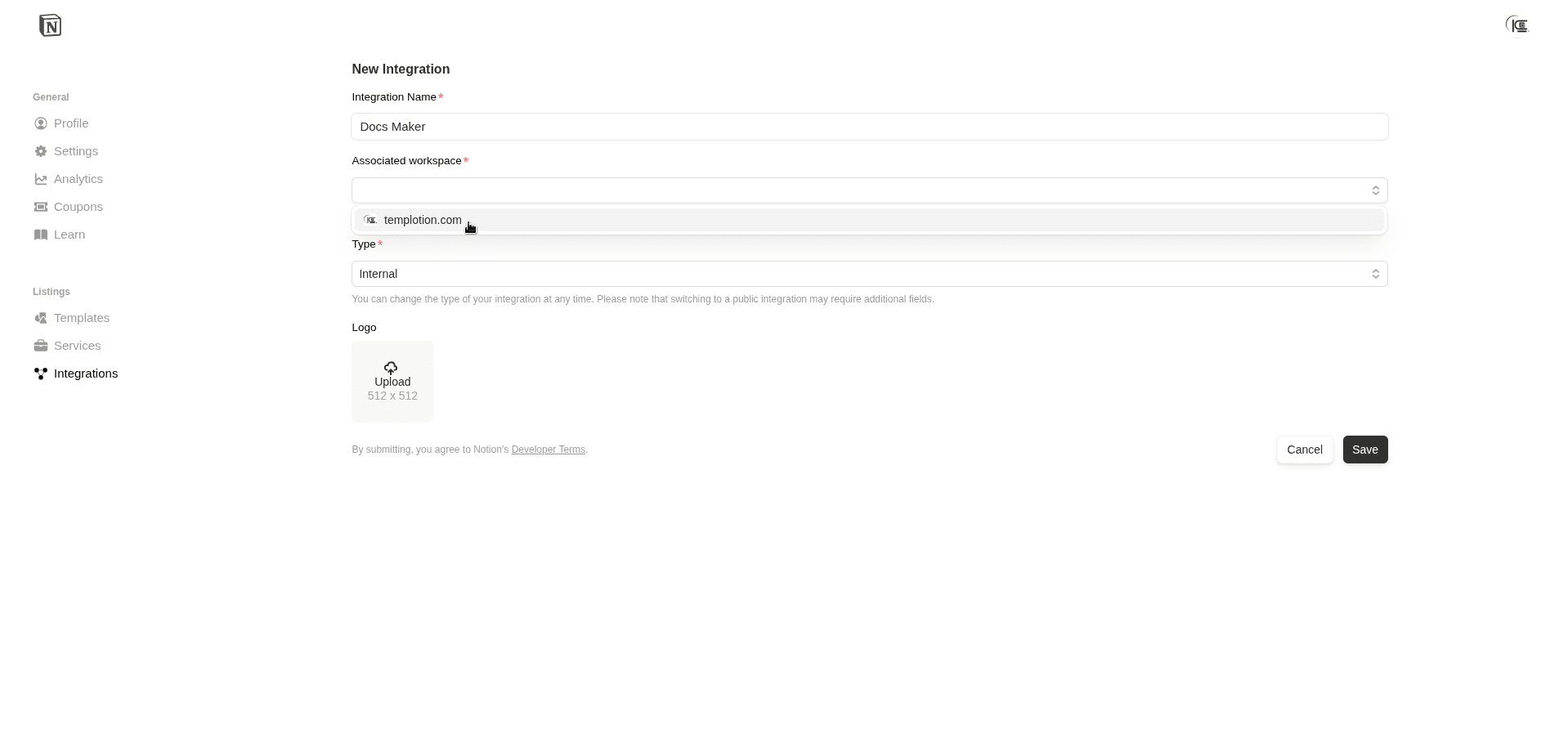
4
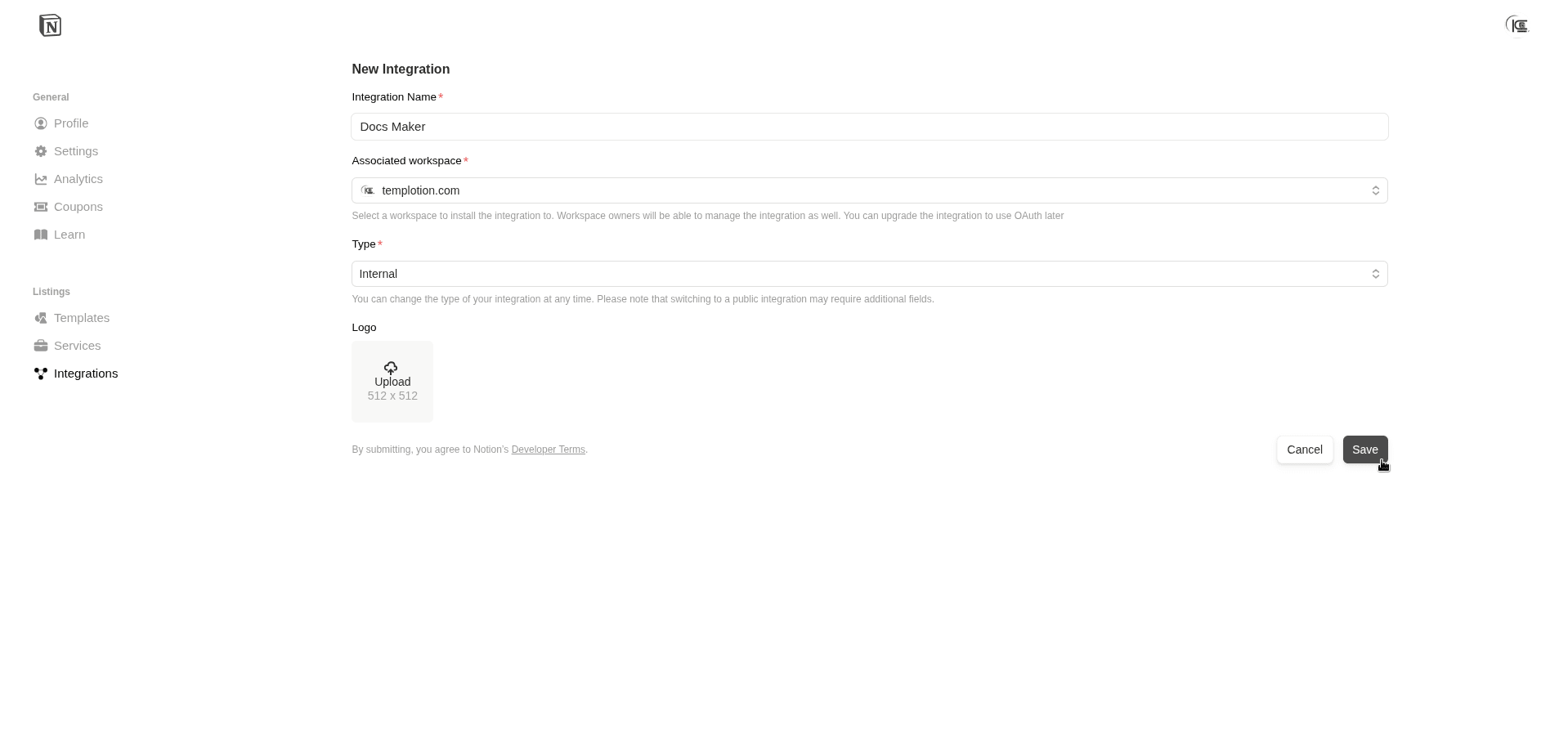
5
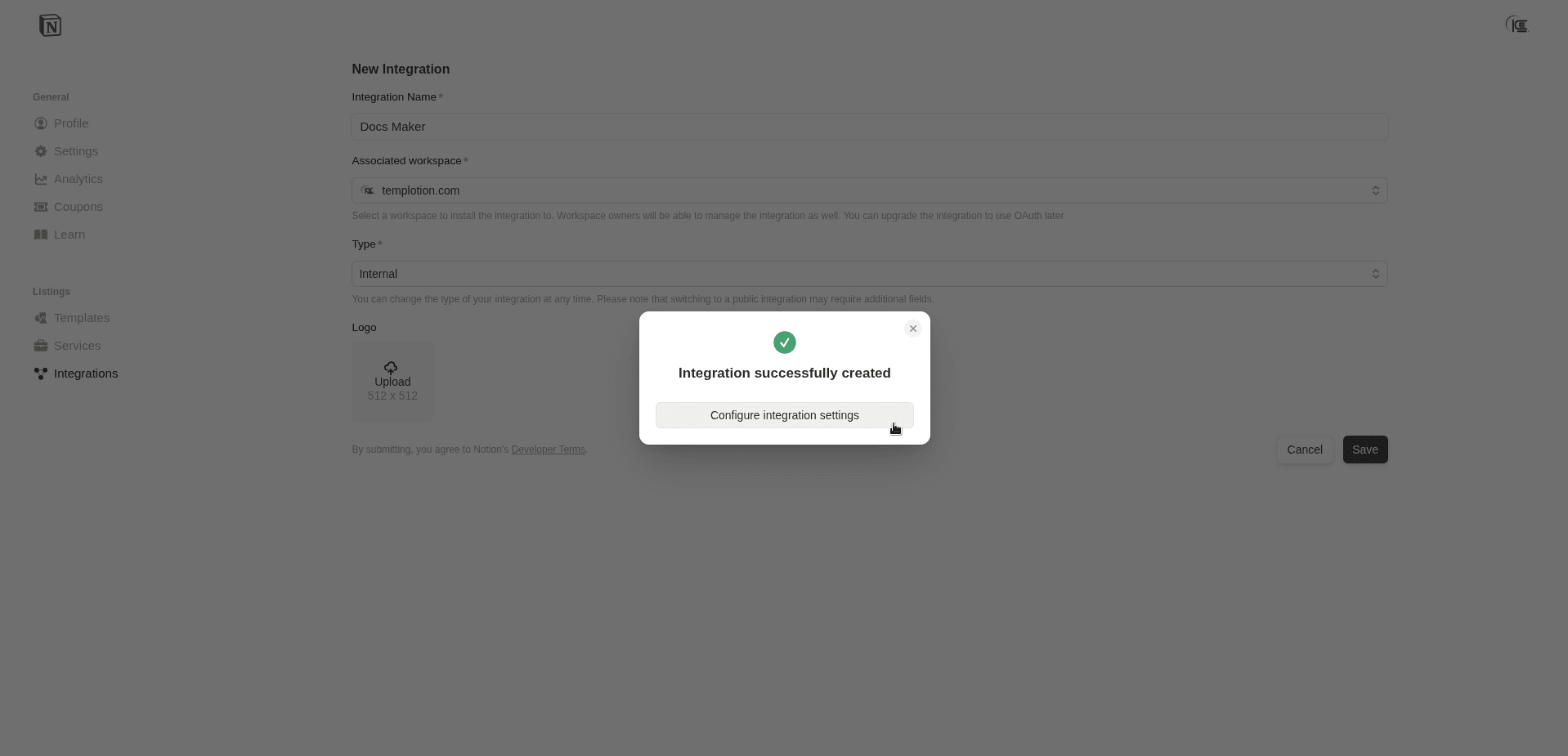
6
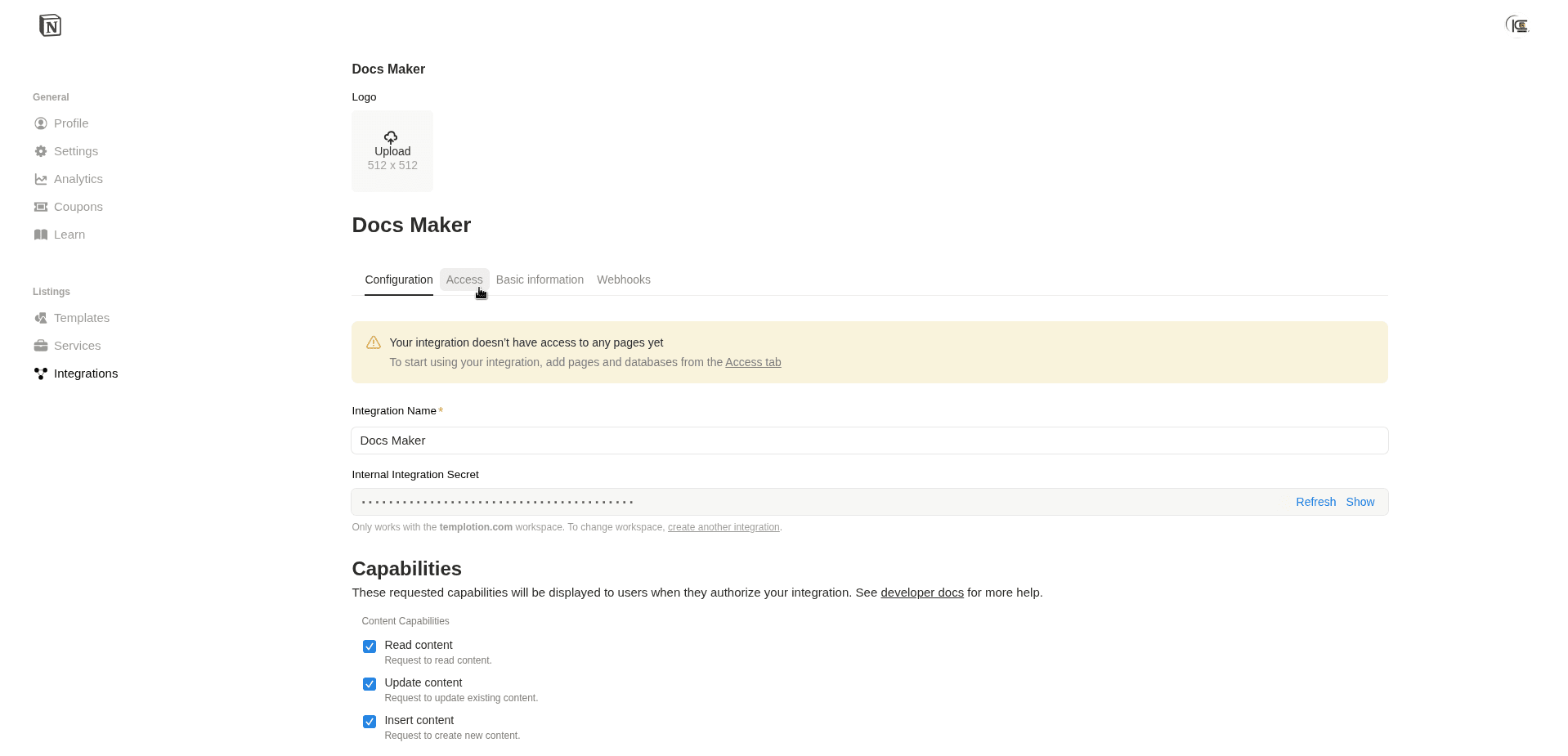
7
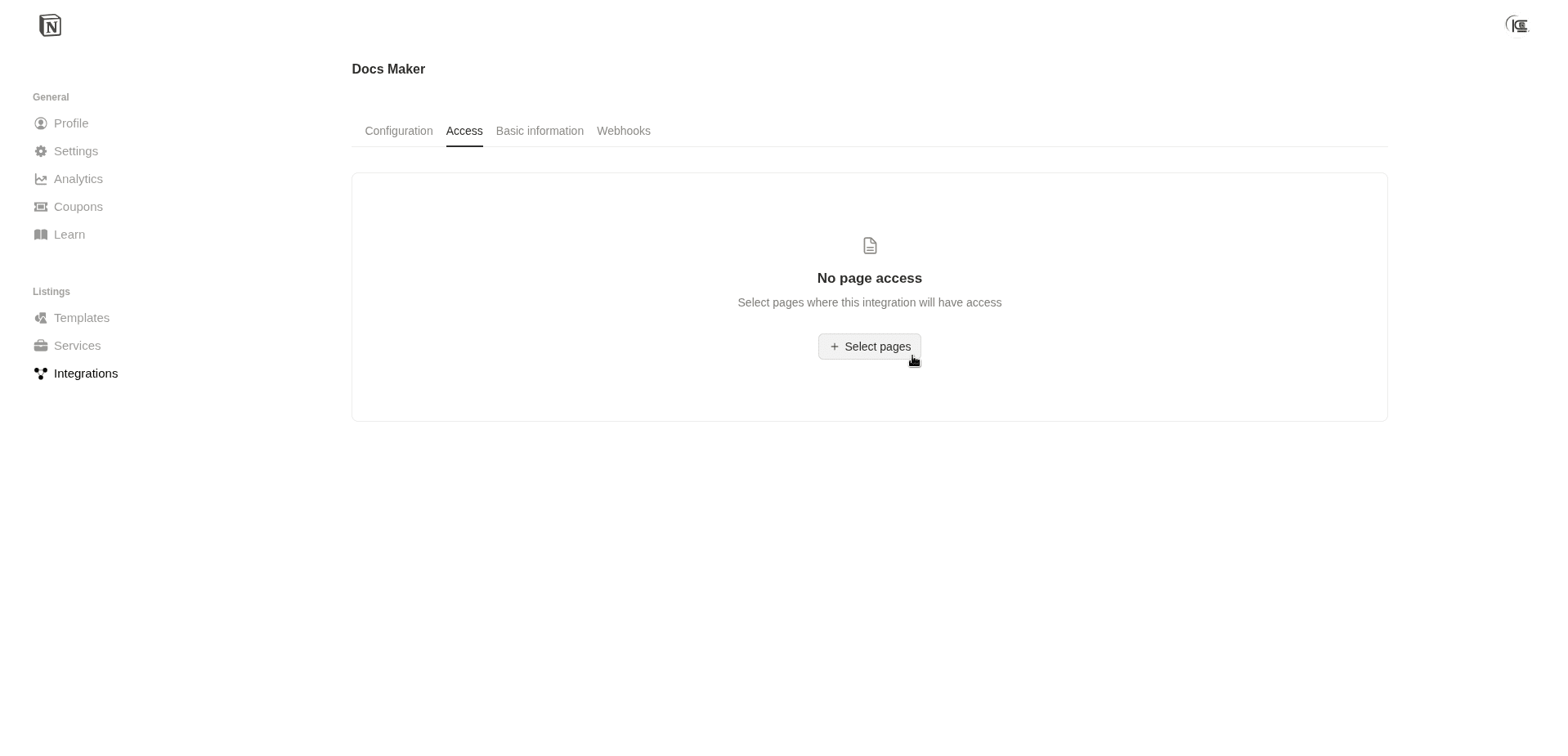
8
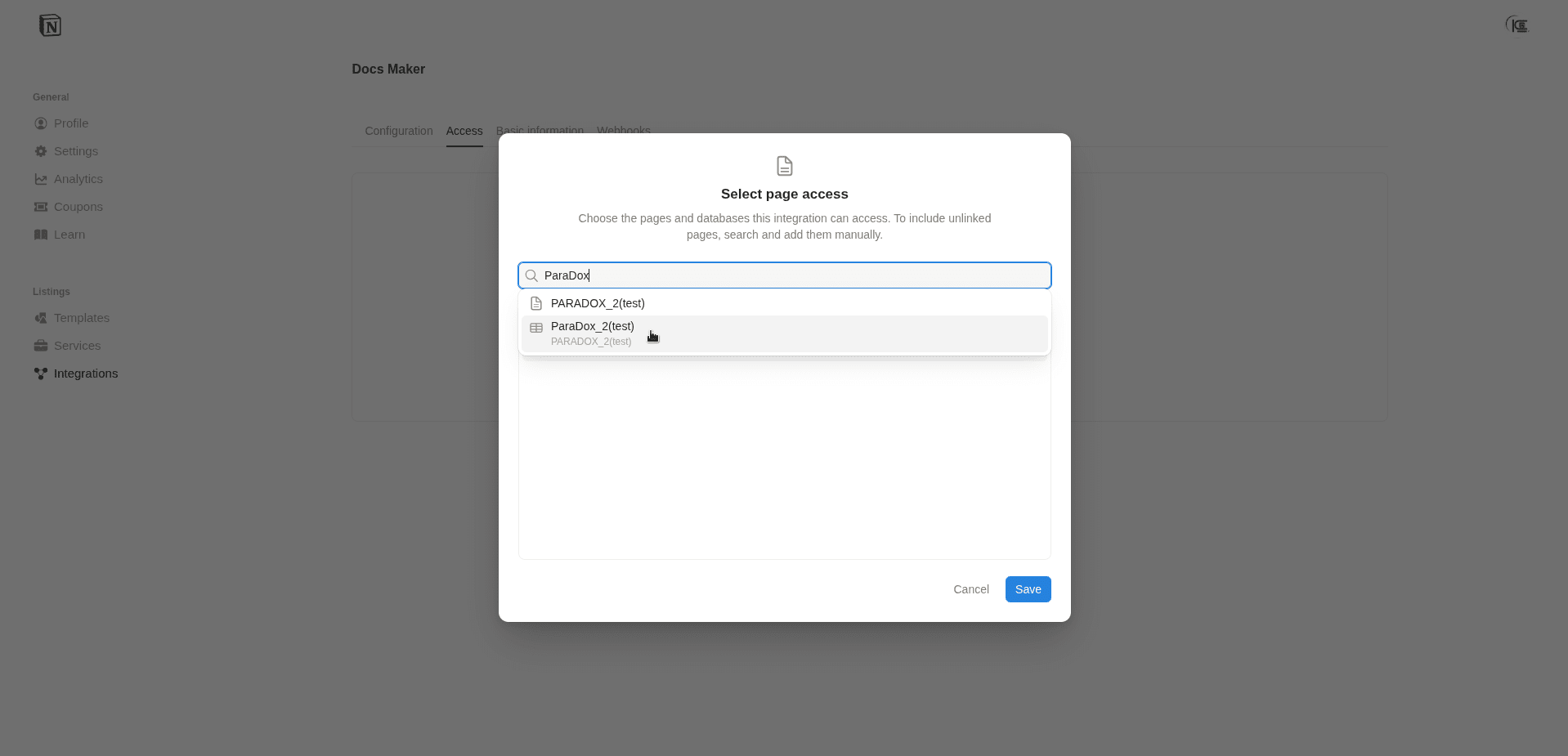
9
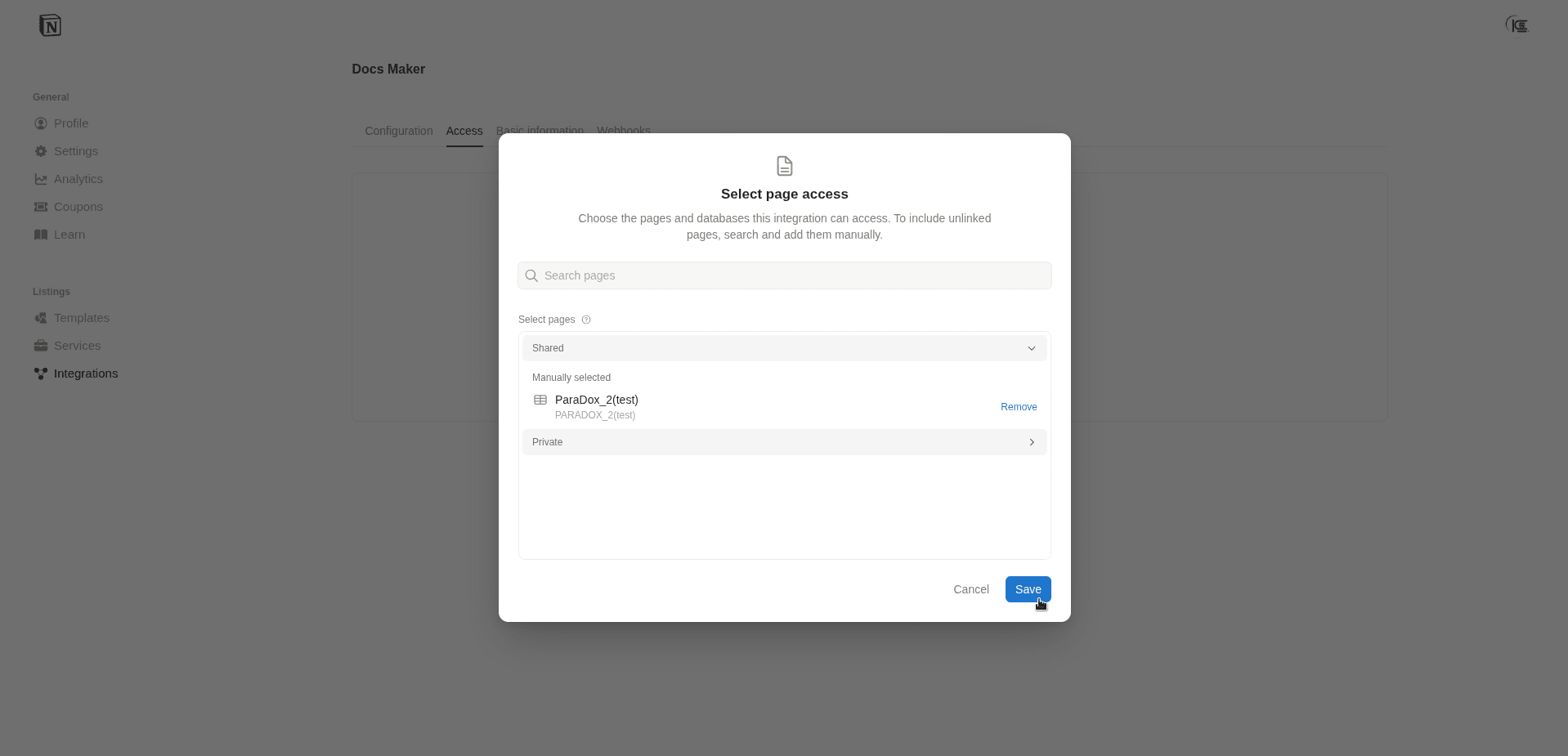
10
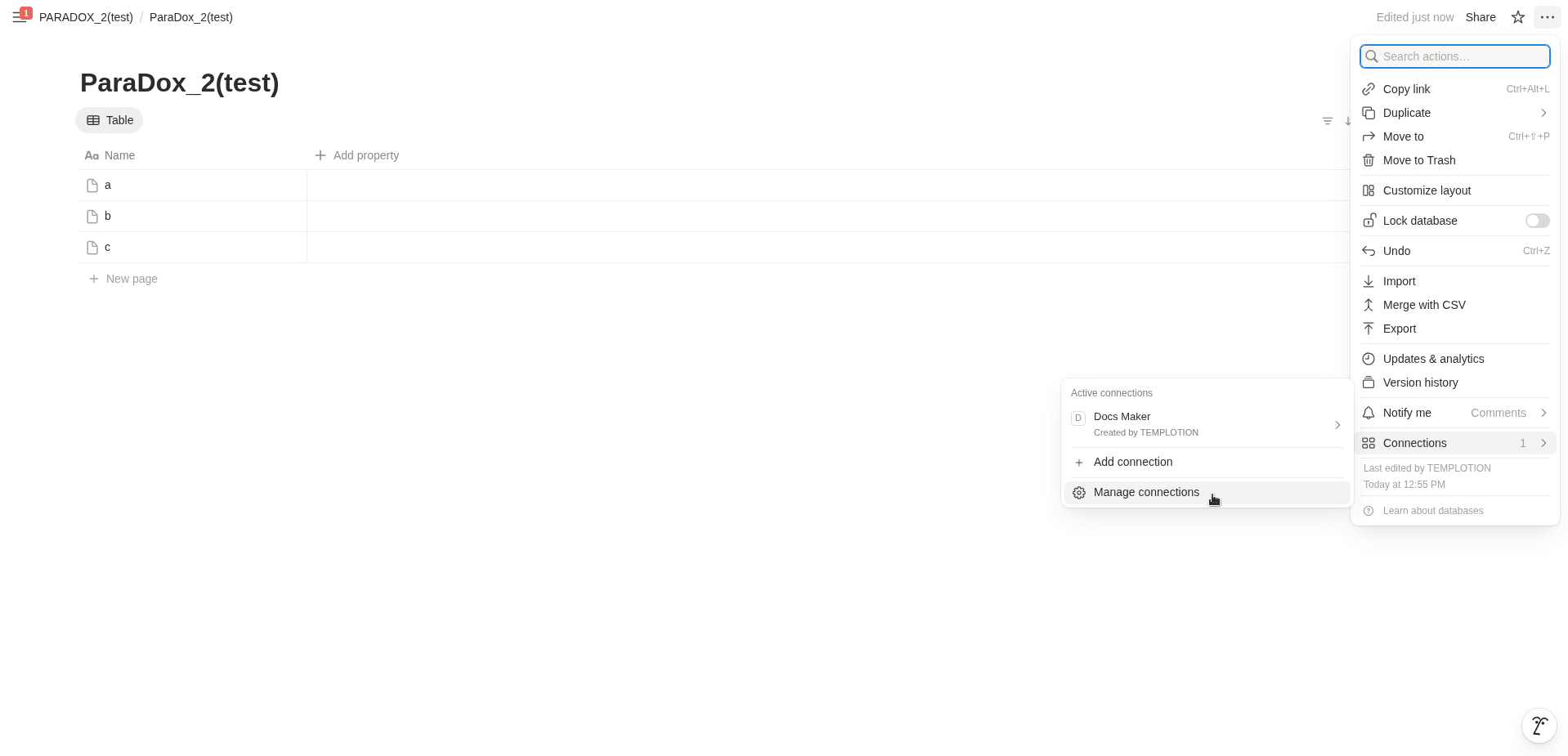
11
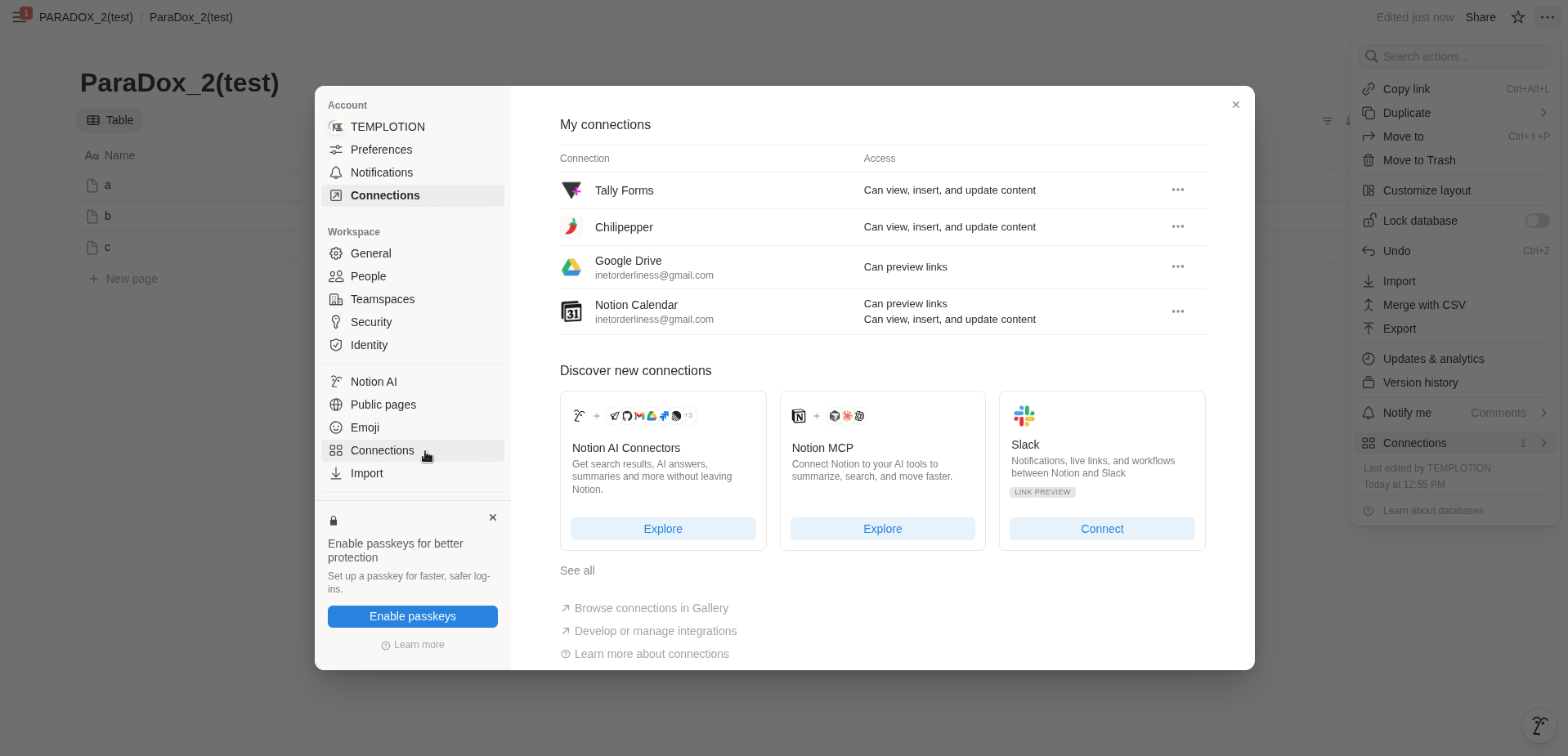
12
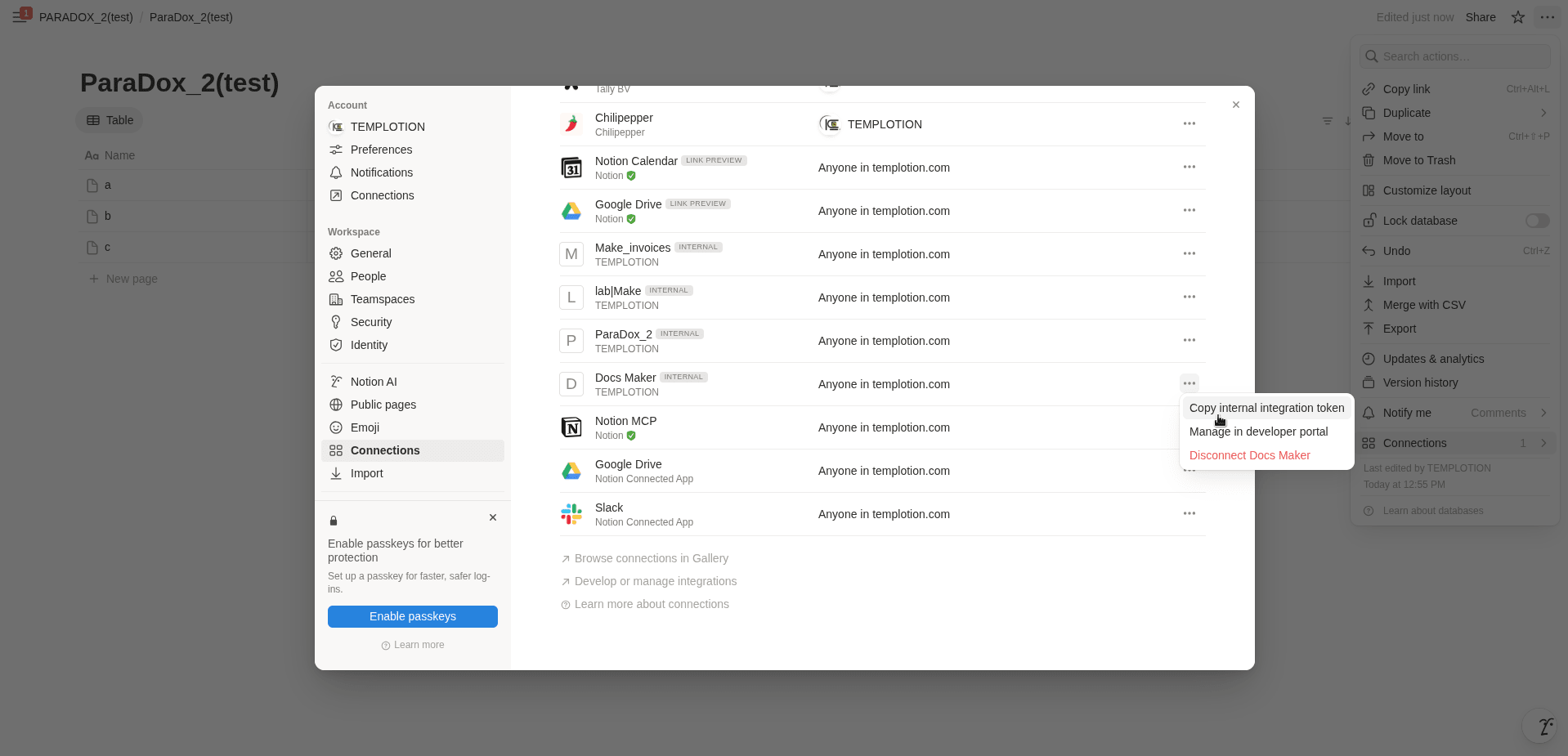
In places where data from your database should be inserted, write a unique placeholder — any label that makes sense to you — and enclose it in double curly brackets {{...}}.
For example: for the date of execution, write: {{document_date}}, {{date_of_document}}, or {{doc_DATE}}.
For an event start date – {{start_date}}
For a party’s name – {{party_name}}
For a contract amount – {{contract_amount}}, and so on.
These placeholders act as variables. The generator will replace them with the selected data from your Notion database in every place where the placeholder appears.
You can use any language for placeholders. Words may include spaces, hyphens, underscores, or even numbers.
After preparation, your template might look like this:
... {{Company_Full_Name}}, incorporated at {{Registered_Address}},
represented by {{Representative_Title}} {{Representative_Name}},
acting under {{Authority_Basis}} (hereinafter “the Client”), ...
Tried it, liked it, and want to go PRO?
✔️ templates up to 8 MB
✔️ unlimited placeholders
✔️ generate up to 50 documents at once
✔️ choose file names in the ZIP archive
✔️ access through the current month
More power, fewer limits.
Learn more about 🚀 PRO