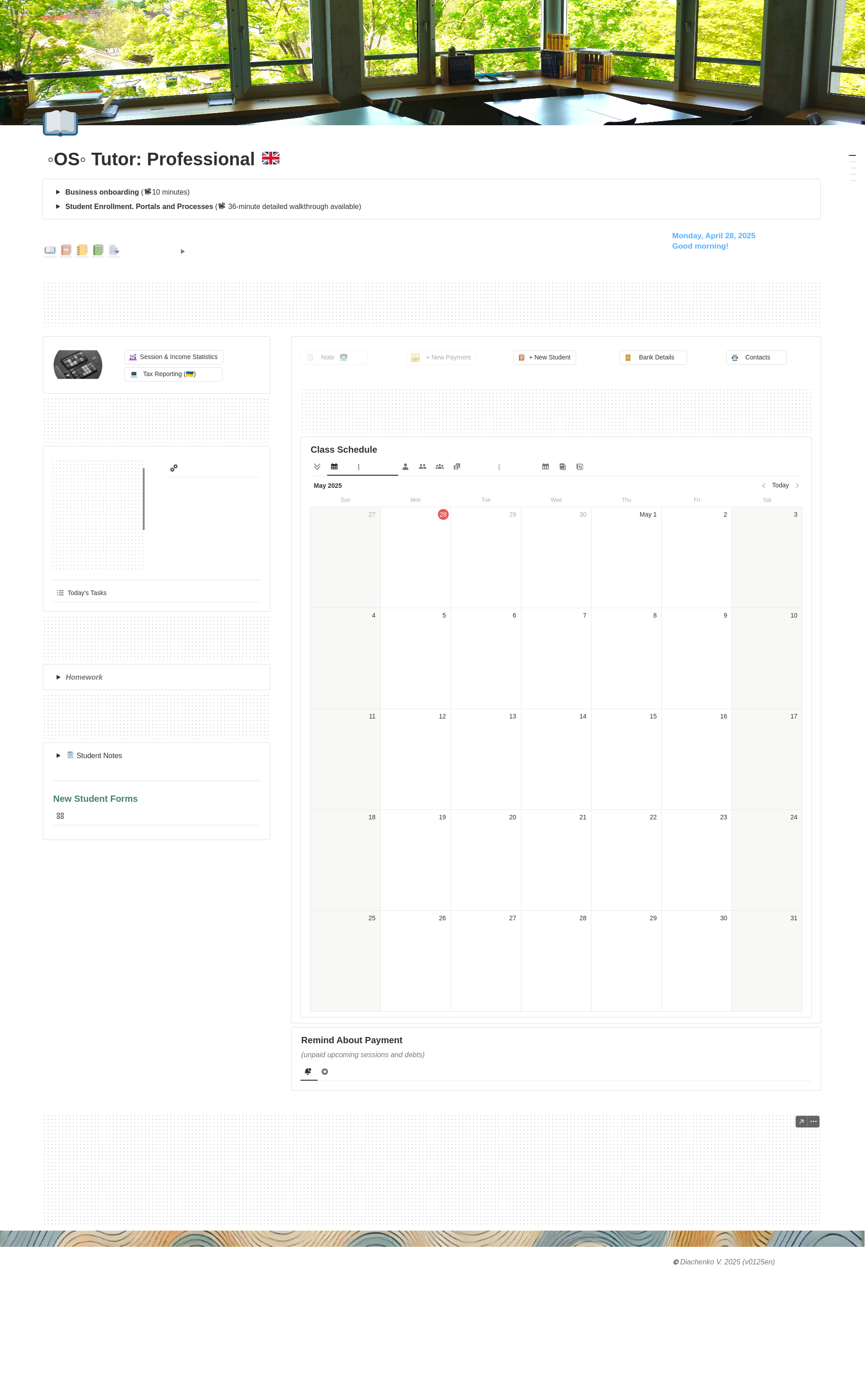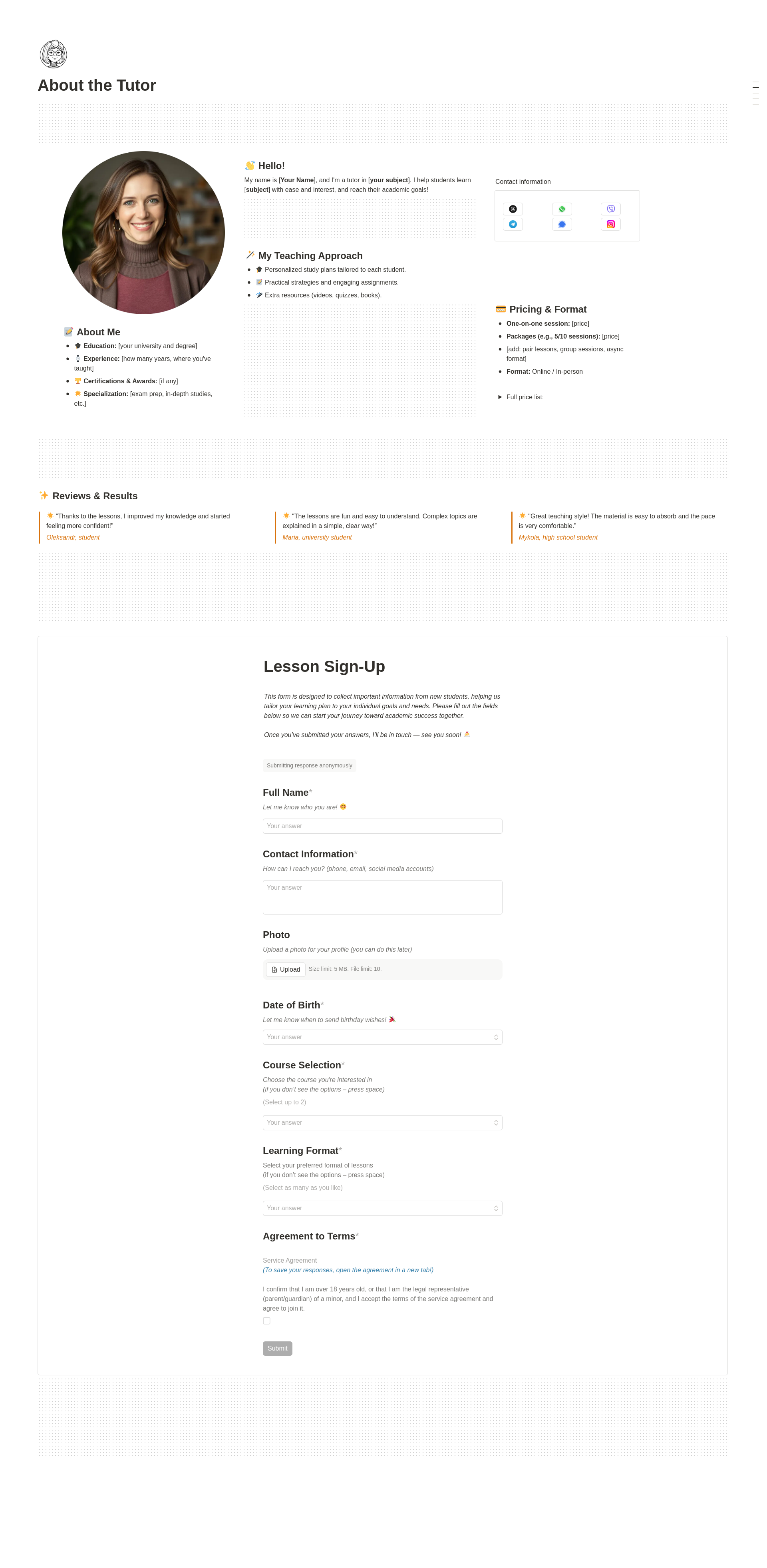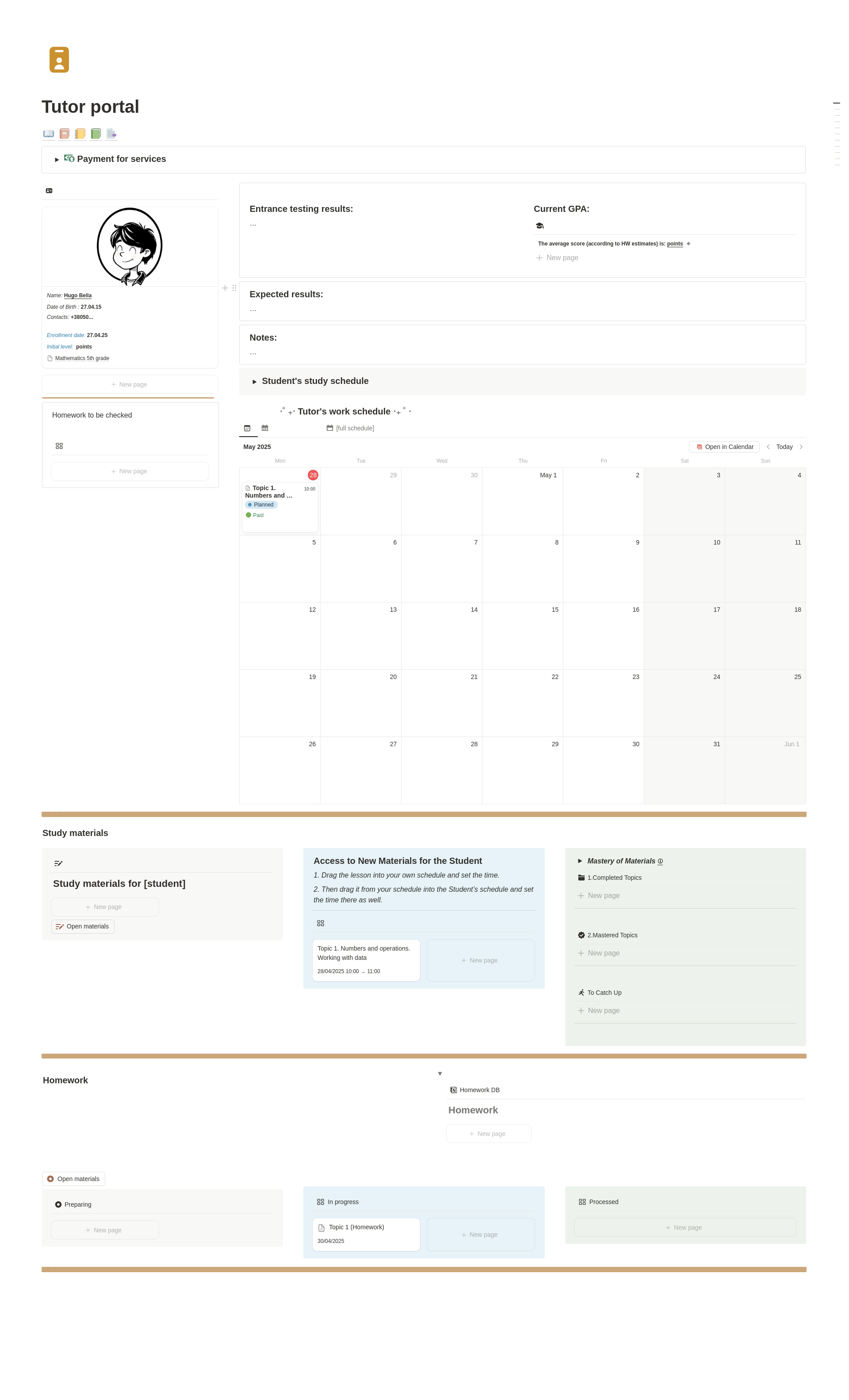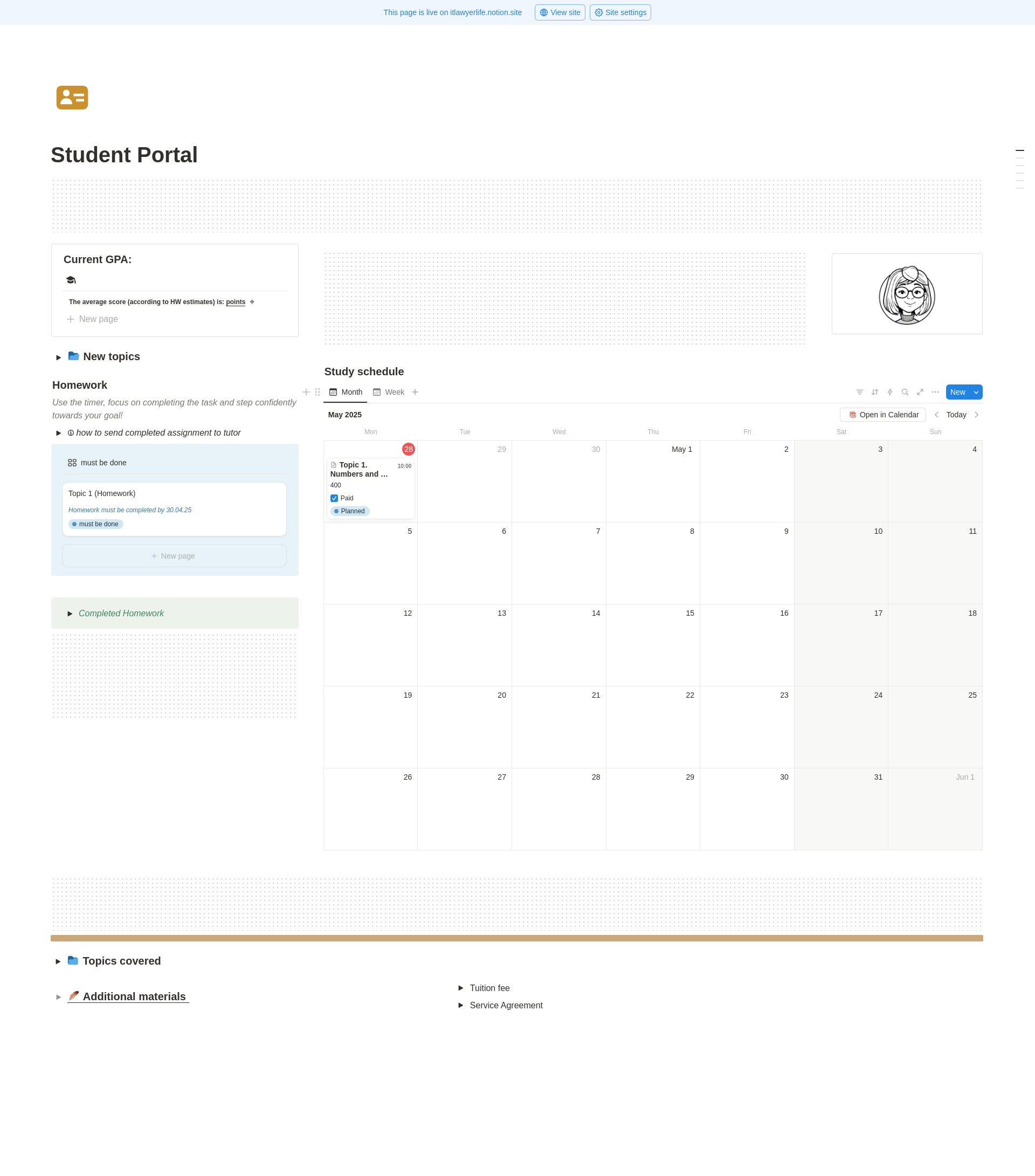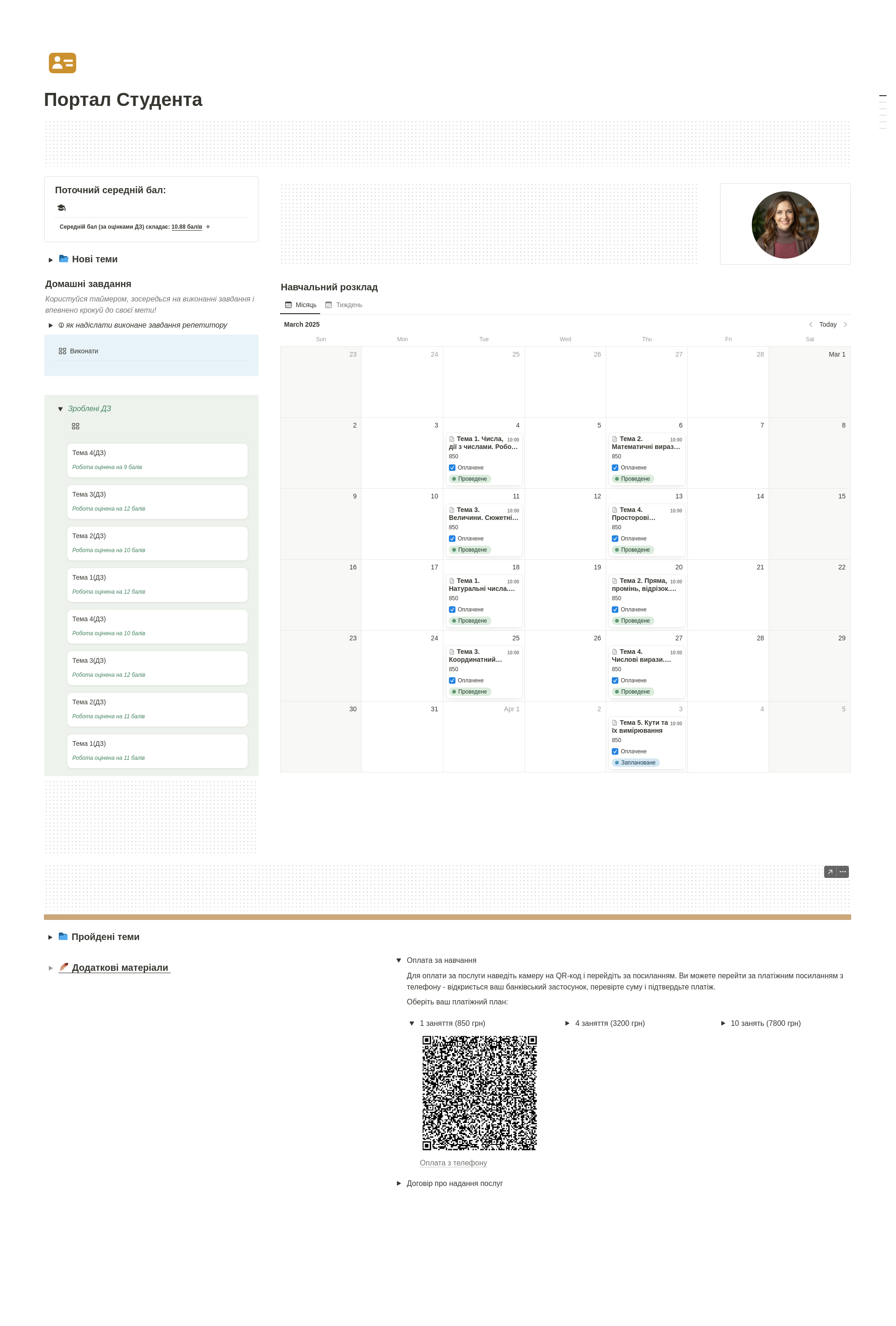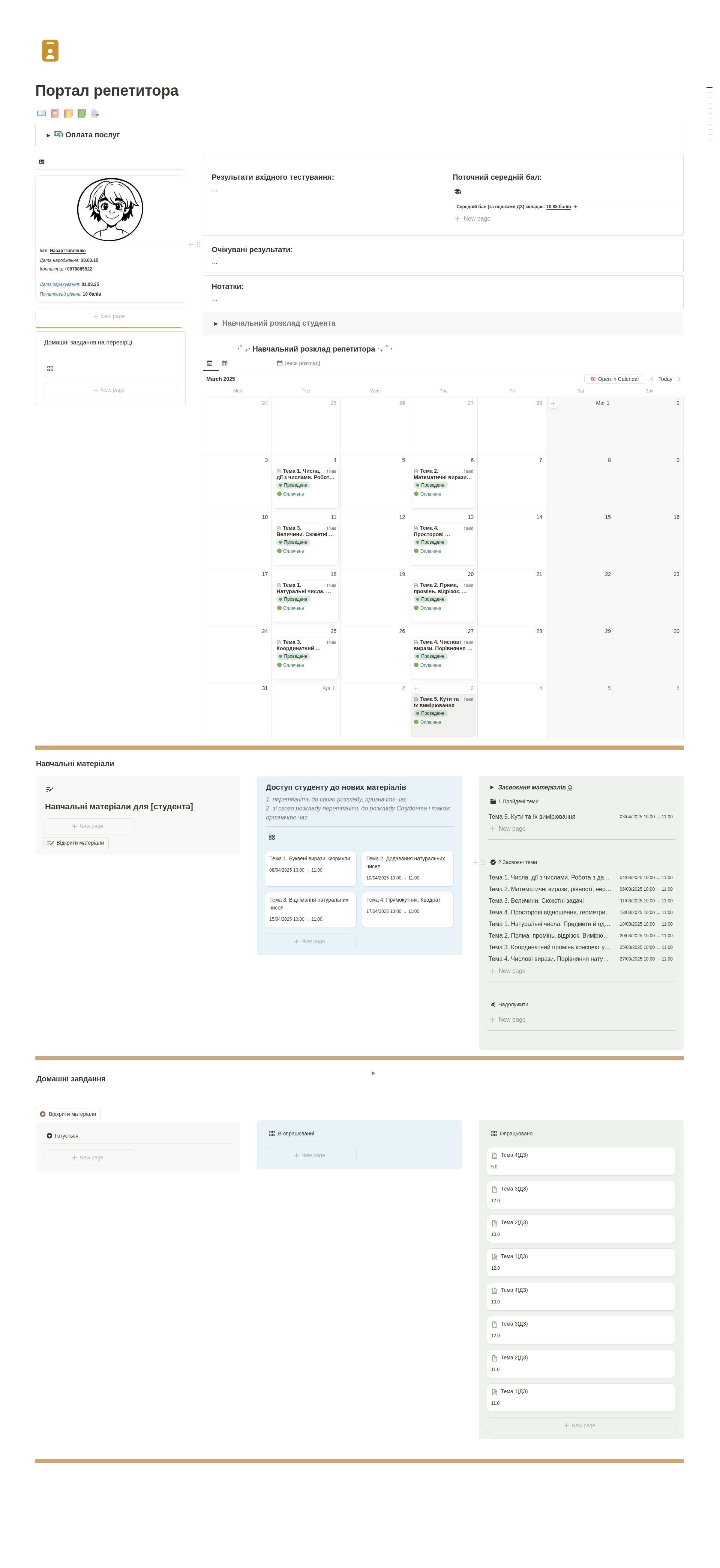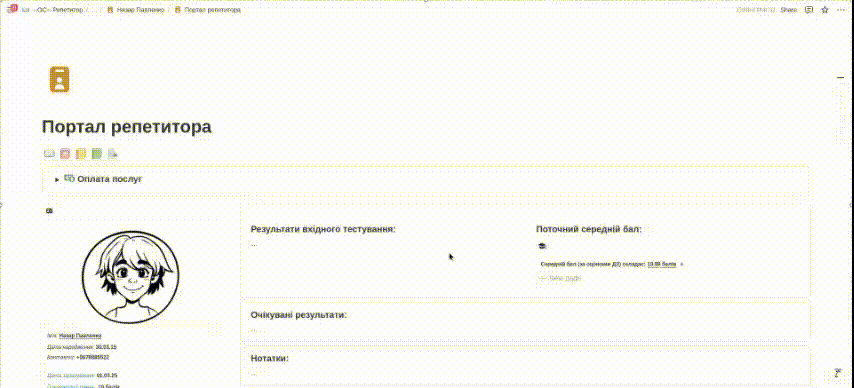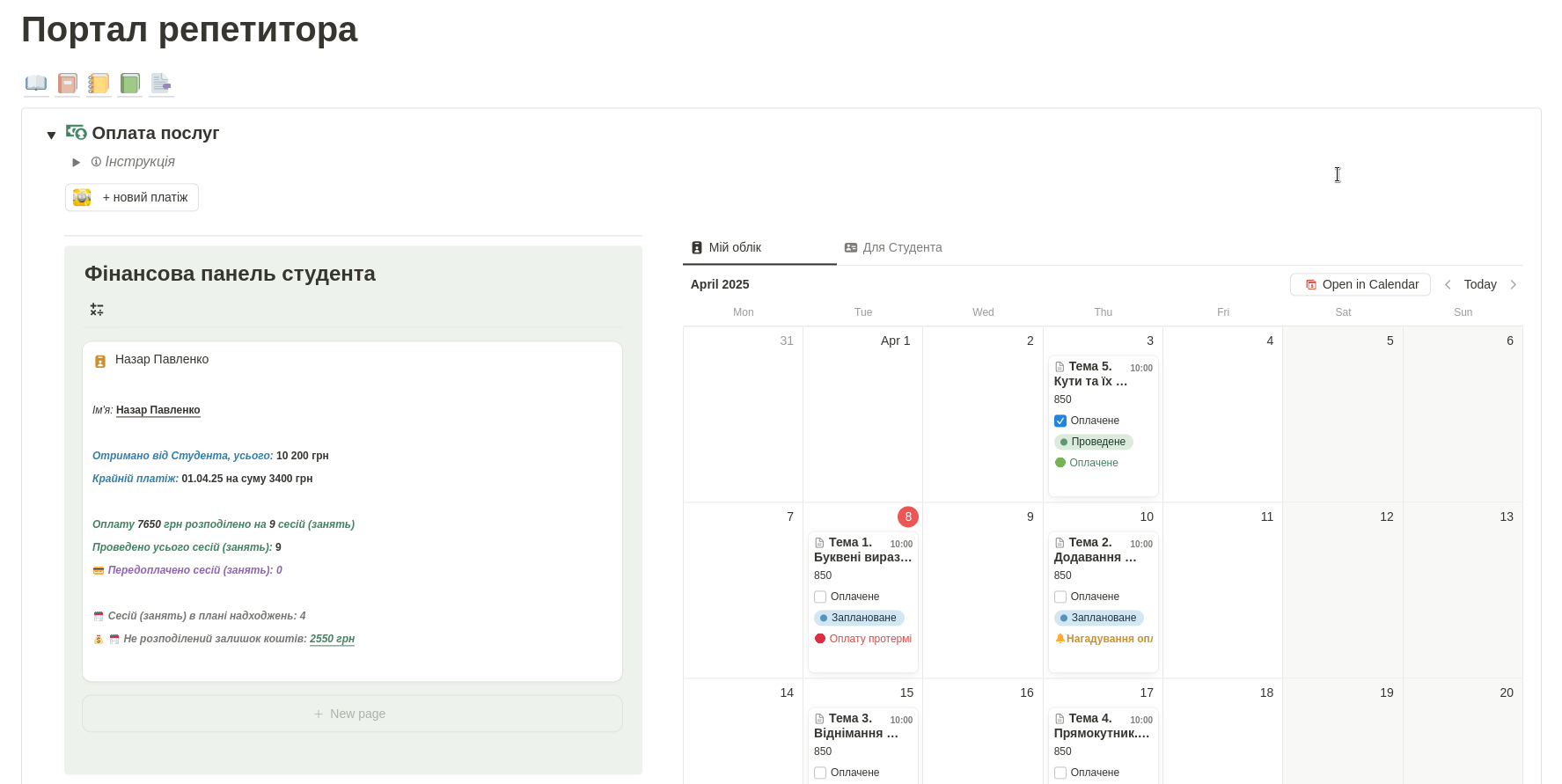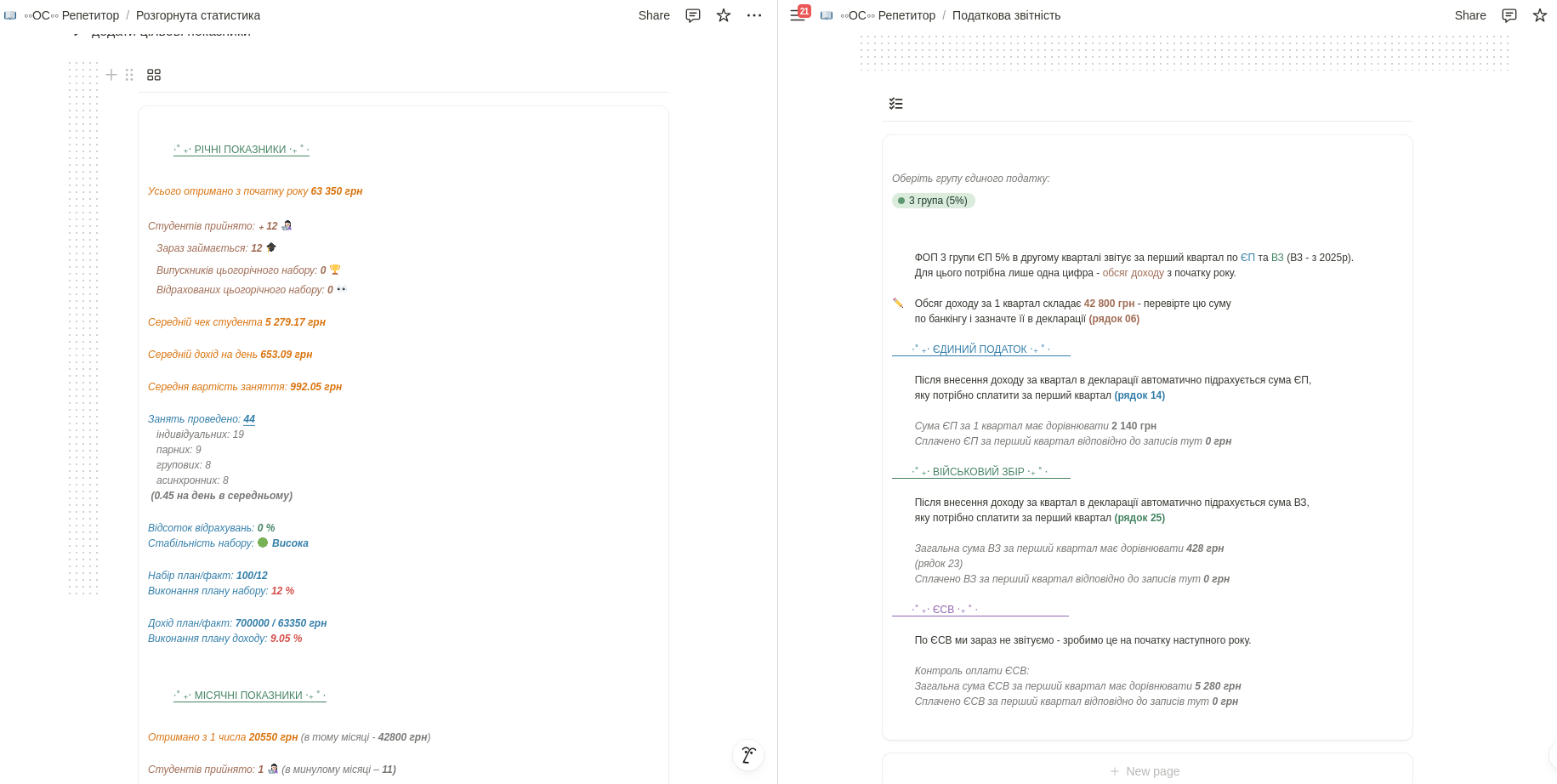Video tutorials inside the system will guide you through a quick setup.
The step-by-step video instructions show the entire process in under 10 minutes — this is the technical part, and your setup time will depend on how ready your materials are for transfer into the system.
The process involves a few simple steps:
- Set up your public tutor page (photo, avatar, service description, testimonials)
- Create a list of courses (subjects, programs)
- Fill in the pricing table
- Adapt the service agreement (a base template is included)
- Provide access to the booking form
- Add your contacts and payment details
- Transfer any special offers, discounts, and bonuses
After setup, you will be able to:
- Send a booking form to a student
- Automatically generate a Student Portal
- Add learning materials and homework
- Create a personalized payment QR code or link
- Accept payments and assign them to specific lessons
- Get detailed reports on lessons, payments, taxes, and more
We’ve designed the system so that the number of students you can onboard is truly unlimited.
You can use the free Notion plan, and your students don't need any prior experience with Notion.
After receiving a link to their Student Portal — where they can access learning materials and homework — a student simply signs up with their Google account and starts working right away.
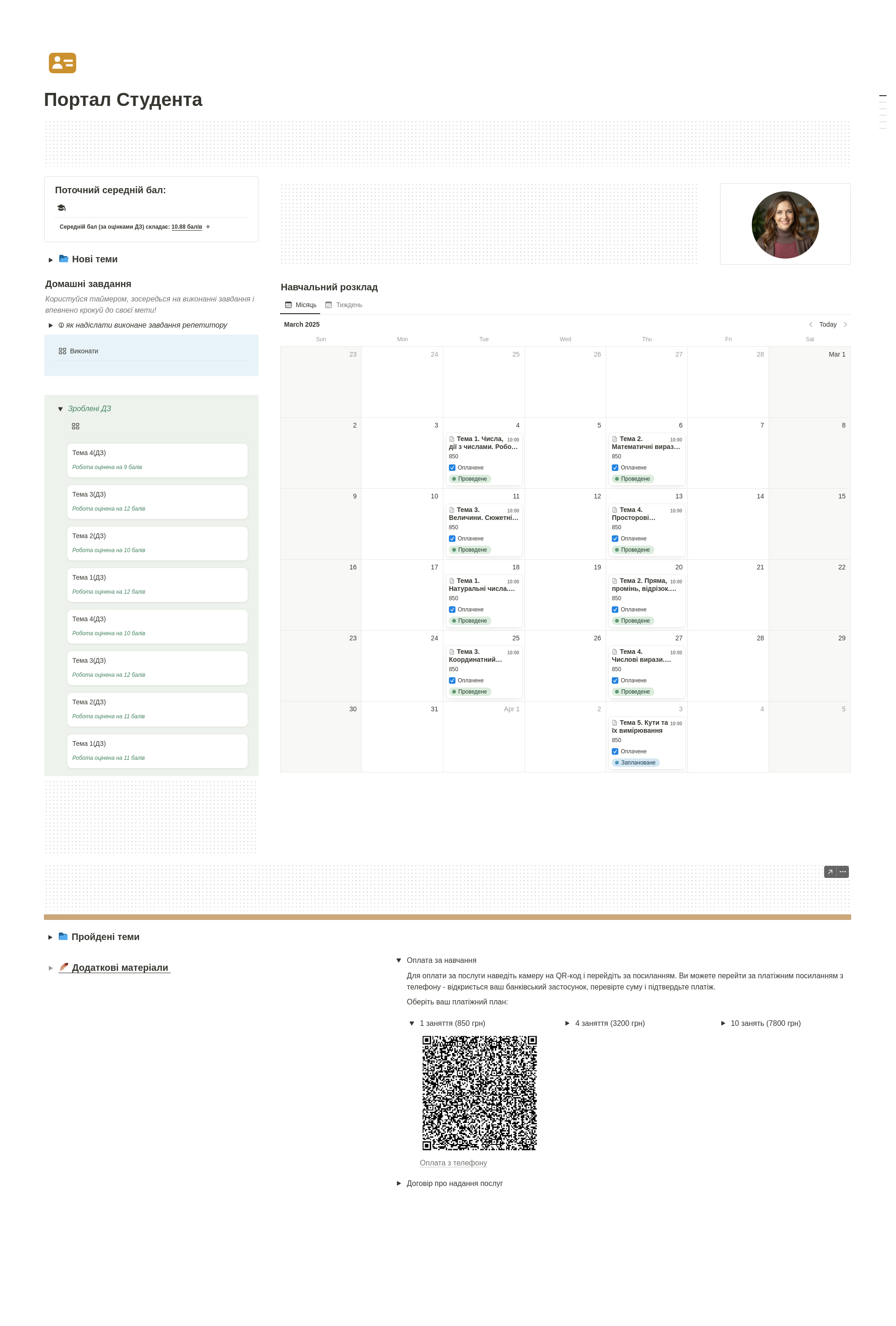
Connecting a student takes just a few minutes:
You choose the appropriate student card template based on your format (individual, pair, group, or asynchronous lessons) — and create a student profile with a learning calendar where you can upload materials for each lesson.
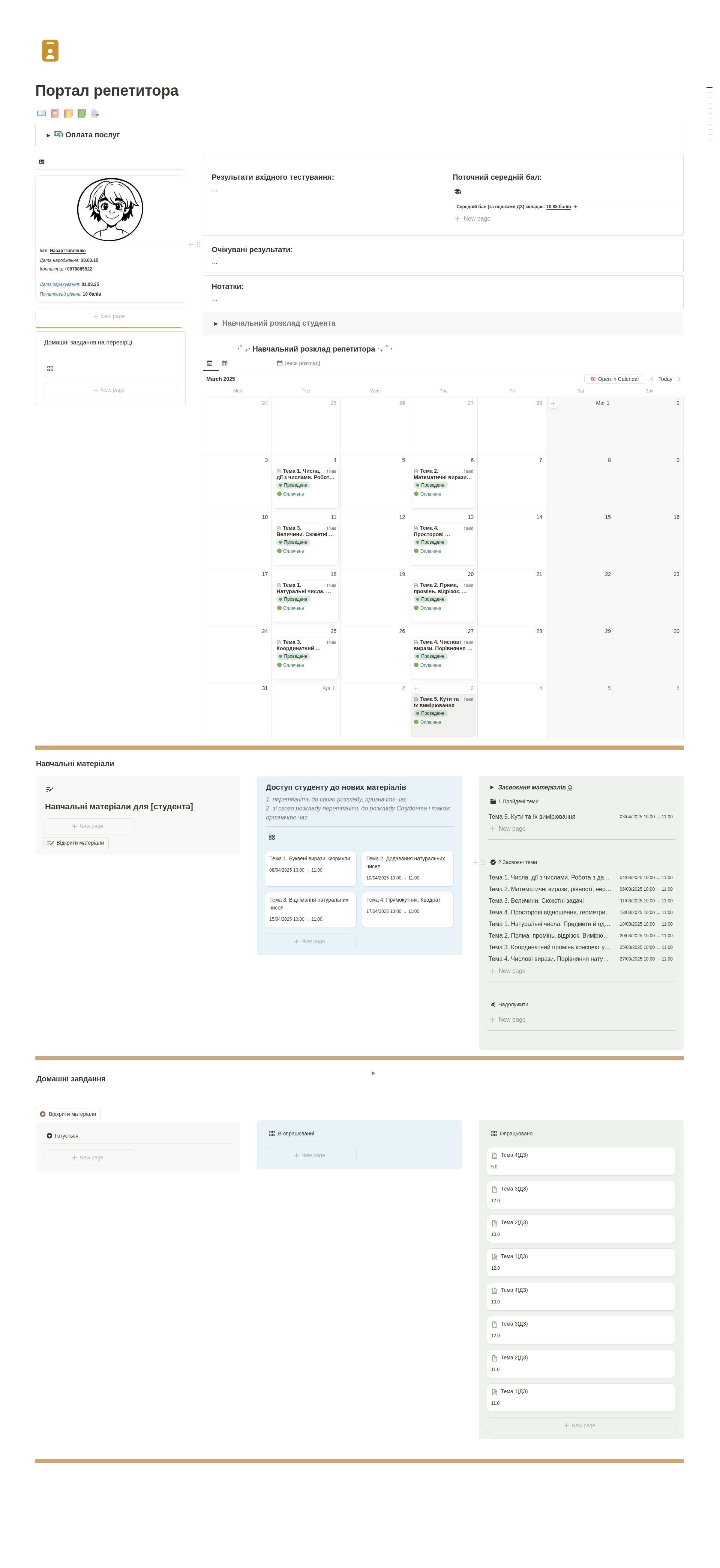
If you have your basic materials ready, creating a full course for one student takes minimal time:
You simply drag each lesson into the calendar, set the time and price, add homework assignments, and grant access to the student — customizing materials as needed later.
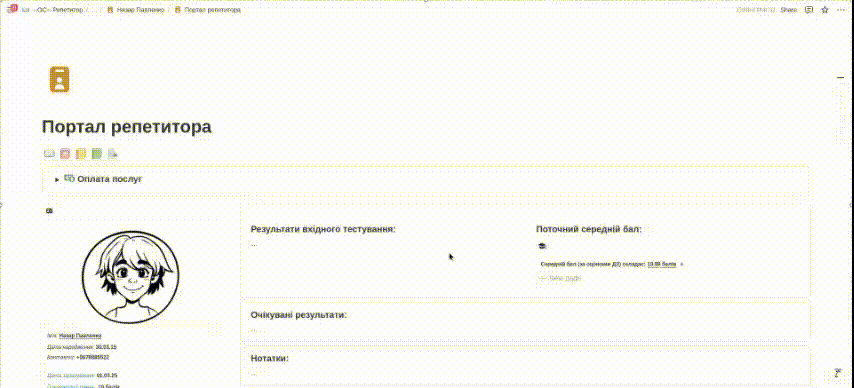
When a student completes an assignment, you’ll see it instantly on the system's main page and inside their student card in your Tutor Portal.
Grading is optional — but if you choose to grade assignments, the system will automatically calculate the average score, visible to both you and the student in their Portal.
Each completed topic can be moved to either the "Mastered" block or the "To Review" block — helping you easily track which topics need extra attention.
Inside the Student Portal, students can see the cost and payment status for each lesson.
They can open a QR code or click on a payment link generated by the system to quickly and easily pay — no manual data entry needed.
You receive and log the payment, mark lessons as paid (just by ticking checkboxes), and always see the student’s balance (including debts and prepaid amounts).
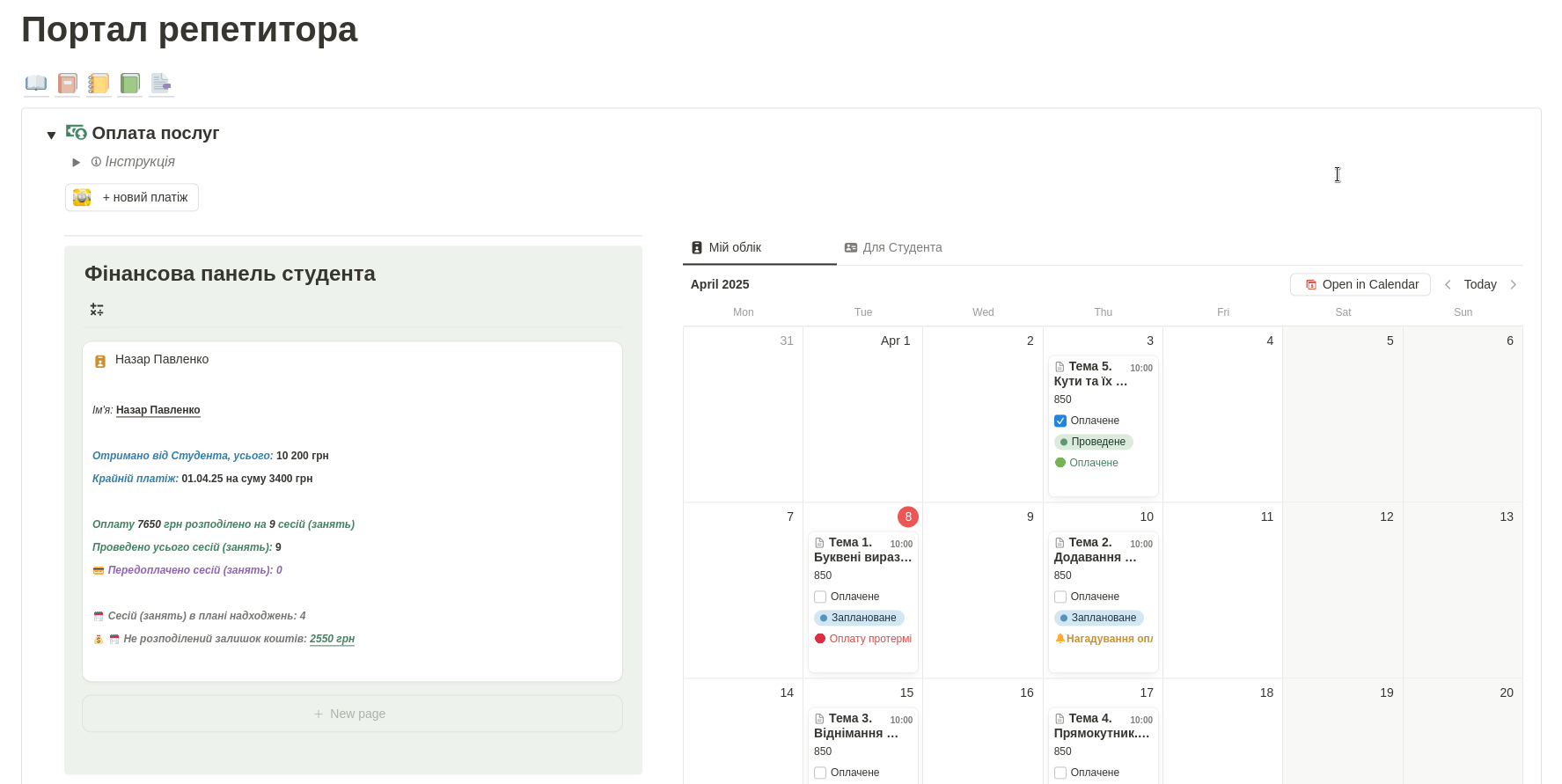
The system automatically tracks all payments received, lessons delivered, and new students onboarded.
It organizes income by month, quarter, and year, allows you to filter by student, and analyzes lessons by format and cost.
In the end, you get powerful financial analytics, tax calculations, and comparisons between your actual and target income and student numbers.
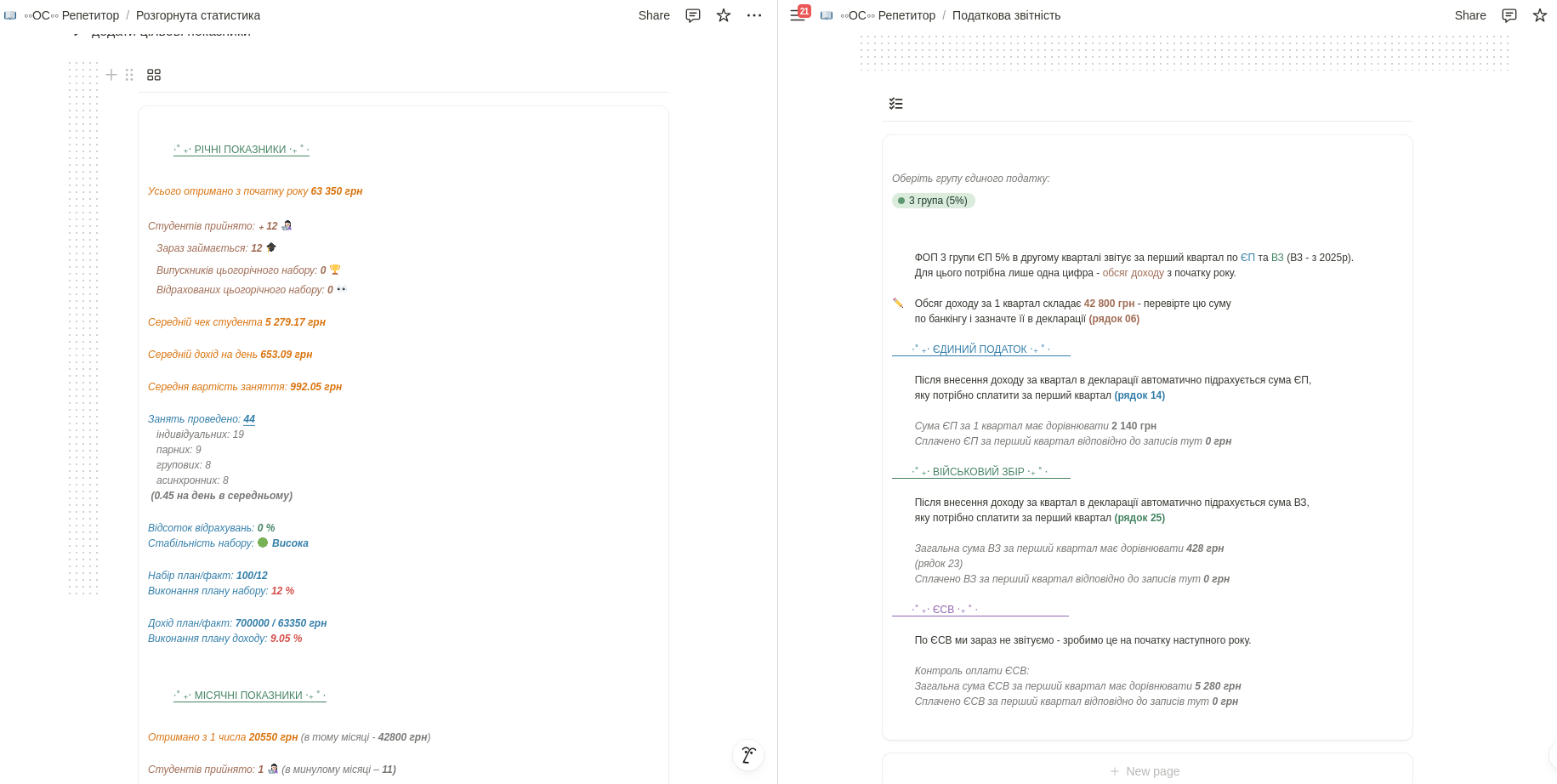
Plus, you get beautiful widgets:
- Daily notes and greetings (in Ukrainian) reminding you of key moments, like the national moment of silence
- A dedicated Tax Calendar for tutors with key deadlines
- A QR code and payment link generator to minimize commission fees and simplify payments directly to your IBAN — no cash registers needed
Smart tracking of your paid taxes, fees, and uploaded tax declarations — making your business fully organized and freeing up your time for new course creation and well-deserved rest!